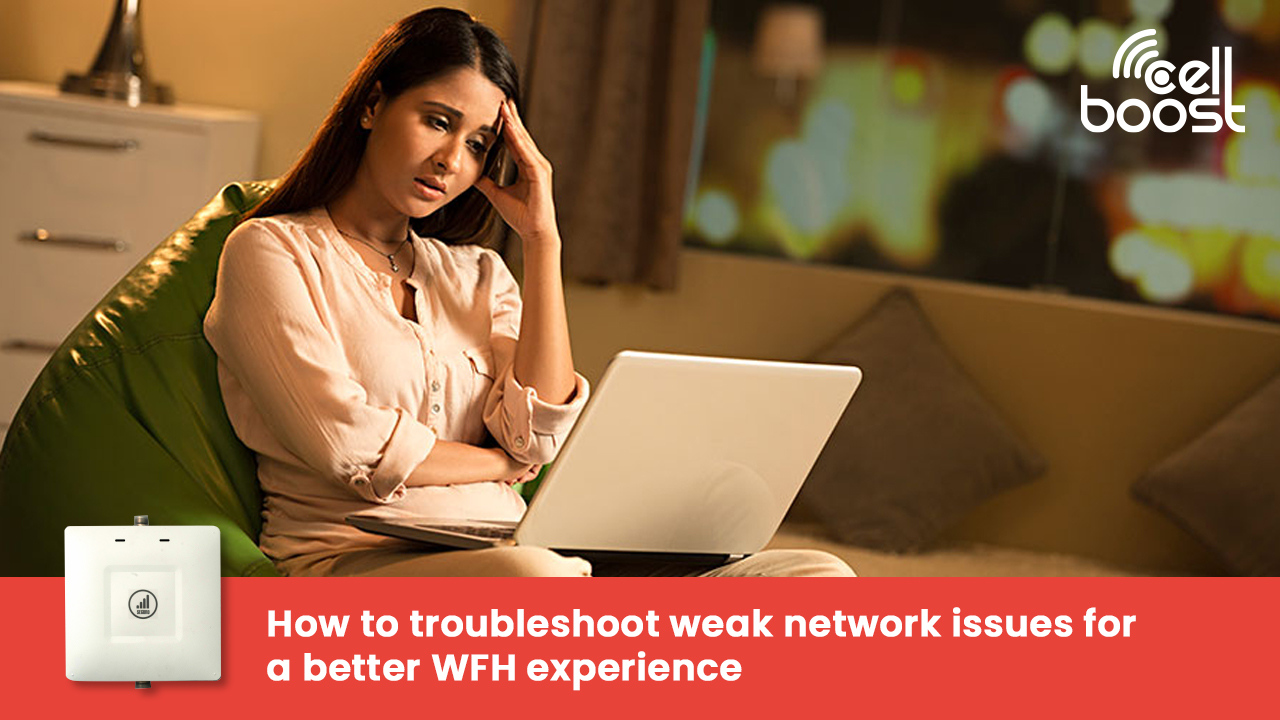Over the past few years, the market of signal booster has grown in popularity, expanding from rural to urban markets. If you are also facing weak network issues in these days, read the blog and know how signal booster can be beneficial to boost your signals.
Nowadays, work-from-home guidelines are now in force. You’ve organised your home office area and cleaned your tech equipment. You are beginning to understand the transition to a work-from-home lifestyle. But have you examined the network connection at your house?
Even without being out of the office, network troubles can be annoying. You don’t want to lose your internet connection in the middle of a video conference session with your boss. Right? Hence, in this blog, we have list five different approaches you can employ for these situations.
Connect with another device, if possible.
The connection between your device and your home network may be problematic. You may verify this by connecting a different device to your network, such as a tablet, laptop, or smartphone, and then trying to browse the internet on it.
Restart the device.
Generally speaking, a complete device reboot is advised, especially if it has been a while since your last power cycle. Restart your workstation and any other connected devices that are having issues. Unplug your modem for at least 60 seconds to give it a chance to power cycle if you’re still experiencing issues.
Check what is consuming the bandwidth on your device.
To arrange your processes by which ones are consuming the most bandwidth, use Task Manager or look under the Network tab, then either quit the application or restart it. On Mac computers, you can perform this action in the Activity Monitor.
Make that a signal is coming into your modem.
Verify that your modem’s light indications are on and flashing green, which normally signifies that it is receiving a signal.
Set up a network booster.
The short-term solutions mentioned above can fix your network problem, but a permanent solution is a network booster.
Due to various obstructions flowing into your cell and network tower, people who reside in densely populated cities typically struggle to stay connected to the network. Here, a network can be useful.
A cell booster can improve data rates, call quality, and signal strength. A cell signal booster can be useful if your home has a poor signal.
Conclusion
Weak internet connectivity issues cause you to lose productivity. Considering this unavoidable situation, Cell Boost Signals has created high-quality mobile boosters that increase the mobile phone signals and give you the convenience of seamless mobile signal services.
Cell Boost can help you set yourself up for success in remote work, while transitioning into a new type of lifestyle